Randomization
Overview
DuckyScript 3.0 includes various randomization features, from random keystroke injection to random integers. This enables everything from payload obfuscation to unique values for device mass-enrollment, and even games!
Pseudorandom
As an inherently deterministic device, USB Rubber Ducky pseudorandom number generator (PRNG) relies on an algorithm to generate a sequence of numbers which approximate the properties of random numbers. While the numbers generated by the USB Rubber Ducky are not truly random, they are sufficiently close to random allowing them to satisfy a great number of use cases.
Seed
The seed is the number which initializes the pseudorandom number generator. From this number, all future random numbers are generated. On the USB Rubber Ducky, this number is stored in the file seed.bin, which resides on the root of the devices MicroSD card storage similar to the inject.bin file.
Entropy
The randomness used to automatically generate the seed considered entropy. A higher level of entropy results in a better quality seed. Entropy may be derived from human input or the USB Rubber Ducky hardware alone.
A high entropy seed.bin file may be generated using Payload Studio. Alternatively, if no seed is generated, a low entropy seed will be automatically generated by the USB Rubber Ducky in the case that one is necessary.
Random Keystroke Injection
Random keystroke injection is possible with DuckyScript 3.0. Using the appropriate random command, a random character may be typed.
| Command | Character Set |
|---|---|
RANDOM_LOWERCASE_LETTER | abcdefghijklmnopqrstuvwxyz |
RANDOM_UPPERCASE_LETTER | ABCDEFGHIJKLMNOPQRSTUVWXYZ |
RANDOM_LETTER | abcdefghijklmnopqrstuvwxyz ABCDEFGHIJKLMNOPQRSTUVWXYZ |
RANDOM_NUMBER | 0123456789 |
RANDOM_SPECIAL | !@#$%^&*() |
RANDOM_CHAR | abcdefghijklmnopqrstuvwxyz ABCDEFGHIJKLMNOPQRSTUVWXYZ 0123456789 !@#$%^&*() |
Different key-maps will produce different characters on a keyboard. For example, with a US keyboard layout the key combo SHIFT 3 will produce in a pound, hash or number sign ("#"). On a UK keyboard layout, the same key combo will produce the symbol for the pound sterling currency ("£").
For this reason, when Payload Studio compiles the DuckyScript payload into an inject.bin file, the selected language map will be packed into the payload such that the correct random keys are injected.
Example
REM Example Random Keys
ATTACKMODE HID STORAGE
DELAY 2000
BUTTON_DEF
RANDOM_CHAR
END_BUTTON
STRINGLN Here are 10 random lowercase letters:
VAR $TIMES = 10
WHILE ($TIMES > 0)
RANDOM_LOWERCASE_LETTER
$TIMES = ($TIMES - 1)
END_WHILE
ENTER
ENTER
STRINGLN Here are 20 random numbers:
VAR $TIMES = 20
WHILE ($TIMES > 0)
RANDOM_NUMBER
$TIMES = ($TIMES - 1)
END_WHILE
ENTER
ENTER
STRINGLN Here are 3 random special characters:
RANDOM_SPECIAL
RANDOM_SPECIAL
RANDOM_SPECIAL
STRINGLN Press the button for a random character:
Result
- This payload will type:
- 10 random lowercase letters, per the while loop.
- 20 random numbers, per the while loop.
- 3 random special characters.
- The payload will then instruct the user to press the button.
- On each press of the button, the
BUTTON_DEFwill execute.- This special functions contains the
RANDOM_CHARACTERcommand, and thus a random character will be typed.
- This special functions contains the
Random Integers
As opposed to the RANDOM_NUMBER command which will keystroke inject, or type a random digit, the internal variable $_RANDOM_INT may be referenced for a random integer.
| Internal Variable | Value |
|---|---|
$_RANDOM_INT | Random integer within set range |
$_RANDOM_MIN | Random integer minimum range (unsigned, 0-65535) |
$_RANDOM_MAX | Random integer maximum range (unsigned, 0-65535) |
$_RANDOM_SEED | Random seed from seed.bin |
Example
REM Example Random Integer
LED_OFF
VAR $A = $_RANDOM_INT
WHILE ($A > 0)
LED_G
DELAY 500
LED_OFF
DELAY 500
$A = ($A - 1)
END_WHILE
Result
- Each time this payload is executed, the LED will randomly blink between 0 and 9 times.
Minimum and maximum range
Each time the $_RANDOM_INT variable is referenced, it will produce a random integer. By default, this integer will be between 0 and 9. The range in which the integer is produced may be specified by changing the values of $_RANDOM_MIN and $_RANDOM_MAX.
As unsigned integers, the minimum and maximum values must fall within the range of 0 through 65535.
Example
REM Example Random Integer Example with Range
LED_OFF
$_RANDOM_MIN = 20
$_RANDOM_MAX = 50
VAR $A = $_RANDOM_INT
WHILE ($A > 0)
LED_G
DELAY 500
LED_OFF
DELAY 500
$A = ($A - 1)
END_WHILE
Result
- Each time this payload is executed, the LED will blink a random number of times between 20 and 50.
The random minimum and maximum values may be changed arbitrarily as many times as needed throughout the payload.
Random and Conditional Statements
Random integers may be evaluated by conditional statement in the same way as ordinary variables.
Example
REM Example Random Integer with Conditional Statement
ATTACKMODE HID STORAGE
DELAY 2000
$_RANDOM_MIN = 1
$_RANDOM_MAX = 1000
WHILE TRUE
VAR $A = $_RANDOM_INT
IF ($A >= 500) THEN
STRINGLN The random number is greater than or equal to 500
ELSE IF $(A < 500 THEN
STRINGLN The random number is less than 500
END_IF
STRINGLN Press the button to go again!
WAIT_FOR_BUTTON_PRESS
END_WHILE
Result
- The random range, as defined by
$_RANDOM_MINand$_RANDOM_MAX, is initialized only once at the start of the payload. - The remainder of the payload is carried out within the infinite loop,
WHILE TRUE. - Each time the loop begins the variable
$Awill assign a new random number from the internal variable$_RANDOM_INTbetween the range initially defined. - The variable
$Awill be evaluated, and its condition (whether it’s greater or less than 500) will be typed. - The loop will restart after the press of the button.
Random and ATTACKMODE
In addition to random keystroke injection and integers, the USB Rubber Ducky can randomize a number of ATTACKMODE parameters.
| ATTACKMODE Parameter | Result |
|---|---|
VID_RANDOM |
Random Vendor ID |
PID_RANDOM |
Random Product ID |
MAN_RANDOM |
Random 32 alphanumeric character iManufacturer |
PROD_RANDOM |
Random 32 alphanumeric character iProduct |
SERIAL_RANDOM |
Random 12 digit serial number |
Example
REM Example Random ATTACKMODE Parameters
ATTACKMODE OFF
WHILE TRUE
ATTACKMODE HID VID_RANDOM PID_RANDOM MAN_RANDOM PROD_RANDOM SERIAL_RANDOM
LED_R
DELAY 2000
STRINGLN Hello, World!
WAIT_FOR_BUTTON_PRESS
LED_G
END_WHILE
Remember, VID and PID must be used as a pair and MAN, PROD and SERIAL must be used as a trio.
Result
- On each press of the button, the USB Rubber Ducky will re-enumerate as a new USB HID device with random VID, PID, MAN, PROD and SERIAL values.
- The string
Hello, World!may be typed.- Because
VIDandPIDvalues may dictate device driver initialization, the USB Rubber Ducky may not be correctly enumerated as a Human Interface Device by the target OS.
- Because
Use caution when using random VID and PID values as unexpected results are likely.
Inspecting USB Device Enumeration
While performing security research with the USB Rubber Ducky, it is useful to inspect the USB device enumeration on the target operating system. These example commands and utilities are helpful in this regard.
Linux
Terminal
lsusb # and lsusb -v
# or
usb-devices
macOS
Graphical Interface
- Click the Apple icon
- Click About This Mac
- Click System Report
- Click USB
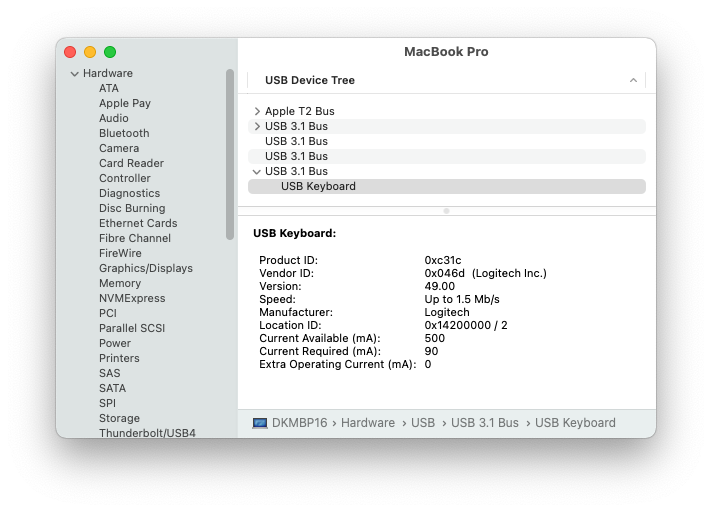
System Report showing USB Keyboard on macOS
Terminal
ioreg -p IOUSB
Windows
Graphical Interface
Microsoft USBView from the Windows SDK or the freeware Nirsoft USBDeview are graphical utilities for inspecting USB devices.
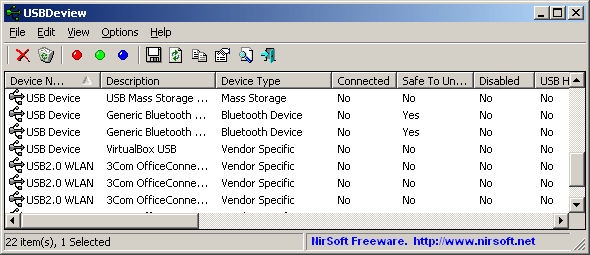
Nirsoft USBDeview
- https://docs.microsoft.com/en-us/windows-hardware/drivers/debugger/usbview
- https://www.nirsoft.net/utils/usb_devices_view.html
Powershell
gwmi Win32_USBControllerDevice
# or
Get-PnpDevice -PresentOnly | Where-Object { $_.InstanceId -match '^USB' } | Format-List
Random and Interaction
The random functions can be used in combination with the interactive abilities of the USB Rubber Ducky in a number of ways. This example will illustrate some of the possibilities by demonstrating a simple dice roll guessing game.
REM Example Random Dice Roll Guessing Game
REM -------------------------------------------------------
REM Set the ATTACKMODE to both HID and STORAGE so it's easy
REM to change the payload without removing the MicroSD card
REM and give the computer 2 seconds to enumerate the Ducky!
REM -------------------------------------------------------
ATTACKMODE HID STORAGE
DELAY 2000
REM ------------------------------------------------------
REM Draw some Dice ASCII art because ASCII art is awesome!
REM Credit: valkyrie via asciiart.eu
REM ------------------------------------------------------
STRINGLN ____
STRINGLN /\' .\ _____
STRINGLN /: \___\ / . /\
STRINGLN \' / . / /____/..\
STRINGLN \/___/ \' '\ /
STRINGLN \'__'\/
STRINGLN Ducky Dice Roll!
ENTER
ENTER
REM ------------------------------------------------------------
REM Initialize the variables, including the random 6 sided dice.
REM ------------------------------------------------------------
$_RANDOM_MIN = 1
$_RANDOM_MAX = 6
VAR $GUESS = 0
VAR $TIMER = 0
REM -------------------------------------------------------------
REM Change the button timeout from its default 1000 ms to 100 ms.
REM -------------------------------------------------------------
$_BUTTON_TIMEOUT = 100
REM ----------------------------------------------------
REM Define the button such that on each press the guess
REM variable will increment by one and prevent the guess
REM from going over six.
REM ----------------------------------------------------
BUTTON_DEF
IF ($GUESS == 6) THEN
STRINGLN The guess cannot be greater than 6!
ELSE
$GUESS = ($GUESS + 1)
END_IF
END_BUTTON
REM -----------------------------
REM Begin the main infinite loop.
REM -----------------------------
WHILE TRUE
STRINGLN Rolling the dice...
DELAY 2000
REM -----------------------------------------
REM Assign the $DICE variable a random value.
REM -----------------------------------------
VAR $DICE = $_RANDOM_INT
STRINGLN Guess the value by pressing the button!
STRING You have 5 seconds to enter your guess
REM -----------------------------------------------
REM Give the player 5 seconds to enter their guess,
REM typing a period for each second that goes by.
REM -----------------------------------------------
$TIMER = 5
$GUESS = 0
WHILE ($TIMER > 0)
STRING .
DELAY 1000
$TIMER = ($TIMER - 1)
END_WHILE
REM ----------------------------------------------------
REM Draw ASCII art of the dice that was randomly chosen.
REM ----------------------------------------------------
ENTER
IF ($DICE == 1) THEN
STRINGLN -----
STRINGLN | |
STRINGLN | o |
STRINGLN | |
STRINGLN -----
ELSE IF ($DICE == 2) THEN
STRINGLN -----
STRINGLN |o |
STRINGLN | |
STRINGLN | o|
STRINGLN -----
ELSE IF ($DICE == 3) THEN
STRINGLN -----
STRINGLN |o |
STRINGLN | o |
STRINGLN | o|
STRINGLN -----
ELSE IF ($DICE == 4) THEN
STRINGLN -----
STRINGLN |o o|
STRINGLN | |
STRINGLN |o o|
STRINGLN -----
ELSE IF ($DICE == 5) THEN
STRINGLN -----
STRINGLN |o o|
STRINGLN | o |
STRINGLN |o o|
STRINGLN -----
ELSE IF ($DICE == 6) THEN
STRINGLN -----
STRINGLN |o o|
STRINGLN |o o|
STRINGLN |o o|
STRINGLN -----
END_IF
ENTER
REM --------------------------------------------
REM Remind the player which number they guessed.
REM --------------------------------------------
IF ($GUESS == 0) THEN
STRINGLN You did not guess!
ELSE IF ($GUESS == 1) THEN
STRINGLN You guessed 1
ELSE IF ($GUESS == 2) THEN
STRINGLN You guessed 2
ELSE IF ($GUESS == 3) THEN
STRINGLN You guessed 3
ELSE IF ($GUESS == 4) THEN
STRINGLN You guessed 4
ELSE IF ($GUESS == 5) THEN
STRINGLN You guessed 5
ELSE IF ($GUESS == 6) THEN
STRINGLN You guessed 6
END_IF
REM ---------------------------------------------------
REM Check to see if the guess and the dice are the same
REM and let the player know if they guessed correctly.
REM ---------------------------------------------------
IF ($DICE == $GUESS) THEN
STRINGLN You were correct!
ELSE
STRINGLN You were incorrect!
END_IF
REM -------------------------------------------------------
REM Invite the player to play again by pressing the button.
REM -------------------------------------------------------
STRINGLN Press the button to play again!
WAIT_FOR_BUTTON_PRESS
END_WHILE
Advanced Usage with INJECT_VAR
While calling RANDOM_CHAR will produce a random character, it will produce a different character every time it is called. In the event we would like to produce a random char once but inject it several times throughout our payload we will need to store this output in a variable; then we can use that variable with INJECT_VAR to inject it as many times as needed.
Internal Variables
These internal variables cannot be assigned to. They are read only and thus cannot be on the left side of the = in an expression.
| Internal Variable | Description |
|---|---|
$_RANDOM_LOWER_LETTER_KEYCODE |
Returns random lower letter scancode (a-z) |
$_RANDOM_UPPER_LETTER_KEYCODE |
Returns random upper letter scancode (A-Z) |
$_RANDOM_LETTER_KEYCODE |
Returns random letter scancode (a-zA-Z) |
$_RANDOM_NUMBER_KEYCODE |
Returns random number scancode (0-9) |
$_RANDOM_SPECIAL_KEYCODE |
Returns random special char scancode(shift0-9) |
$_RANDOM_CHAR_KEYCODE |
Returns random letter number or special scancode |
INJECT_VAR
INJECT_VAR can be used to inject a variable.
This requires the variable being passed to INJECT_VAR to hold a scancode.
Correct Usage
Rem generate a random a-zA-Z keycode and store it in a variable
VAR $MY_RAND_KEY = $_RANDOM_LETTER_KEYCODE
INJECT_VAR $MY_RAND_KEY
INJECT_VAR $MY_RAND_KEY
Result
If, for example, the key generated by $_RANDOM_LETTER_KEYCODE happened to be Z the result of the injection would be
ZZ
Incorrect Usage
INJECT_VAR does not automatically convert an integer into its corresponding character, the TRANSLATE extension is required for this!
The following code will not function. $_RANDOM_INT is a random integer, not a scancode of a number key.
VAR $MY_RAND_KEY = $_RANDOM_INT
INJECT_VAR $MY_RAND_KEY
To inject $_RANDOM_INT we would need to use the TRANSLATE extension to convert an integer into the decimal character representation.
This becomes easier to understand why when we consider the example value 1234. While 1234 will fit into a single VAR, it is 4 keys to type the value out in decimal format. The integer value must be converted to decimal format, then converted from decimal format into the correct sequence of key presses in the correct keyboard language to type out the keys 1 2 3 4