Holding Keys
Overview
What happens when you hold down a key on a computer keyboard? To answer that, we must ask ourselves — what does it mean to hold a key? How does holding a key differ from pressing a key? In both cases, the key is both pressed and then subsequently released. The difference between pressing a key and holding a key is the time that goes by between pressing and releasing the key.
If you’re typing at 80 words per minute you’re making 400 keystrokes per minute, or nearly 7 keys per second. This equates to about 0.15 seconds, or 150 milliseconds, per key. Considering the key press, release and travel time between each key — one may approximate that roughly half, or about 75 ms, of that time to be the duration of a key press.
Obviously this will change dramatically depending on the human operating the keyboard — but suffice it to say that anything below 200 milliseconds may be considered a key press.
When processing the keystroke injection command STRING Hello, World! the USB Rubber Ducky interprets each key individually — communicating with the attached computer each respective key press HID code and key release HID code.
In the case of the first character of the Hello, World! string — the uppercase H — the process involves holding down the SHIFT modifier key, pressing the h key, releasing h key, then finally releasing SHIFT. Each of these are represented by a Human Interface Device (HID) code which is interpreted by the attached computer. All of this is being processed 60,000 times per second — which is what allows the USB Rubber Ducky to “type” at superhuman speeds.
What happens when a key, for example the letter a key, is held for a second? The answer is quite dependant on the operating system of the computer to which the USB Rubber Ducky is attached. On a modern Windows computer, a payload holding the letter a key for 1 seconds may result in aaaaaaaaaaaaaaaaaaaaa while the same payload may result in only aaaaaaaaaa on a similar computer running Linux. This can vary from computer to computer, as determined by each systems configured repeat delay and repeat rate.
This is to illustrate that the result of holding a key is very much dependent on the way the target computer is configured.
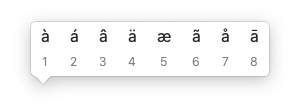
macOS accent menu
Further, the same payload holding the letter a key on a macOS target may result in the accent menu appearing rather than a sequence of a characters.
HOLD and RELEASE
The HOLD command will hold the specified key, while the RELEASE command will release it. Both commands require a key parameter.
Example
REM Example HOLD and RELEASE
REM Target: Windows
ATTACKMODE HID STORAGE
DELAY 2000
REM Open Powershell
GUI r
DELAY 1000
STRING powershell
ENTER
REM Hide Powershell Window
DELAY 2000
ALT SPACE
DELAY 100
m
DELAY 100
HOLD DOWNARROW
DELAY 3000
RELEASE DOWNARROW
ENTER
REM Run desired commands in obfuscated powershell window
STRING tree c:\
ENTER
Result
- This example payload targets Windows systems.
- Using the
GUI rkey combo to open the Run dialog, a powershell window will be opened. - The
ALT SPACEkey combo opens the window menu of the currently active window (in this case, the powershell window), followed by themkey to select the Move command. - The
DOWNARROWis held for 3 seconds, as specified by theDELAY 3000command, before being released — thus hiding the contents of the powershell window below the screen. - The benign
tree c:\command is run, producing a graphical directory structure of the disk.
Holding Modifier Keys
Similar to how pressing a modifier key (GUI, SHIFT, CONTROL or ALT) requires the INJECT_MOD prefix, so too does holding a modifier key.
Example
REM Example modifier key hold
ATTACKMODE HID STORAGE
DELAY 2000
INJECT_MOD
HOLD CONTROL
DELAY 4000
RELEASE CONTROL
Result
- The
CONTROLkey will be held for 4 seconds.
Holding Multiple Keys
Multiple HOLD commands may be combined to hold more than one key simultaneously.
Example
REM Example holding multiple keys
ATTACKMODE HID STORAGE
DELAY 2000
STRING iddqd
DELAY 500
WHILE TRUE
STRING idkfa
DELAY 500
HOLD LEFTARROW
HOLD UPARROW
INJECT_MOD
HOLD CONTROL
DELAY 5000
INJECT_MOD
RELEASE CONTROL
RELEASE UPARROW
RELEASE LEFTARROW
DELAY 500
END_WHILE
Result
- Answering the age old question, “will it run doom?”, this payload proves the 1993 classic first-person shooter no match for the USB Rubber Ducky.
- More specifically, this payload will cause Doom Guy to walk in circles firing his weapon.