Macos Support
Starting with macOS Big Sur (macOS 11), changes to the driver model has broken support for the ASIX AX88772 USB Ethernet ASIX chipset.
This is the chipset used by the WiFi Pineapple Mark VII for the wired LAN interface is accessible via the USB-C port.
A driver is available for Apple macOS 10.9 to 10.15 from the manufacturer at https://www.asix.com.tw/en/support/download
It is recommended to instead use a Linux or Windows computer when operating the WiFi Pineapple Mark VII via the USB-C port. This does not impact operation from the Wireless LAN.
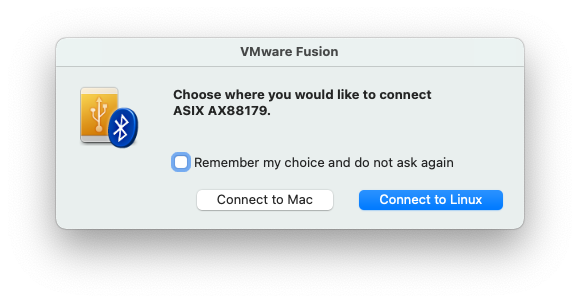
Alternatively, a virtual machine with USB-passthrough support may be used. Users have reported success with VMware Fusion and Kali Linux on macOS 11 and above.
For M1 based systems, users have reported success with Parallels and the Fusion Preview for M1.
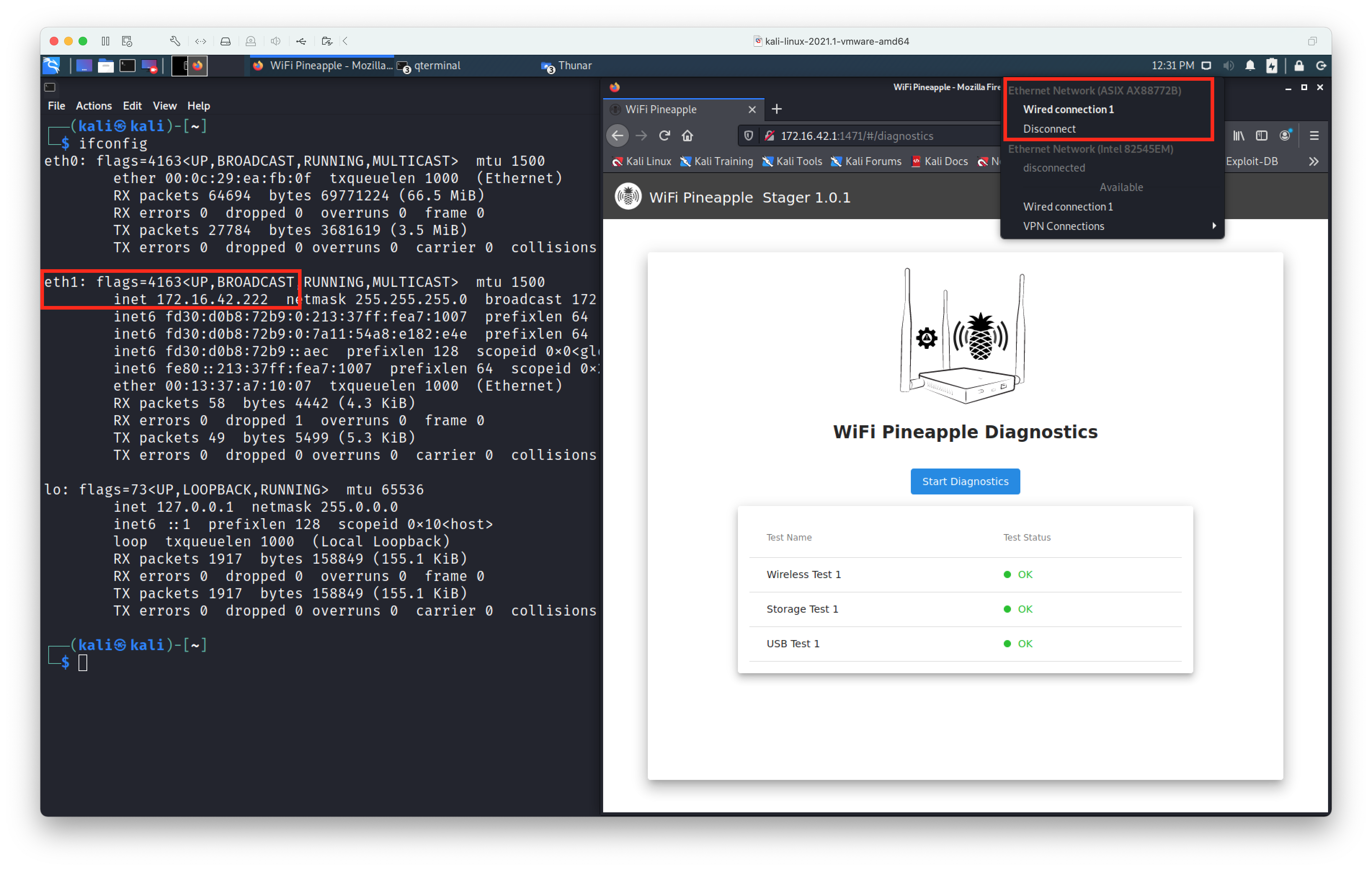
When configuring a virtual machine, do not attempt to install the MacOS native drivers. Connect the WiFi Pineapple over USB-C, choose “Connect USB Device” (or similarly named options) in your virtual machine, and connect the Asix Ethernet USB device.
Because of recent changes to macOS’s device driver model, macOS version 11 and above is not supported.