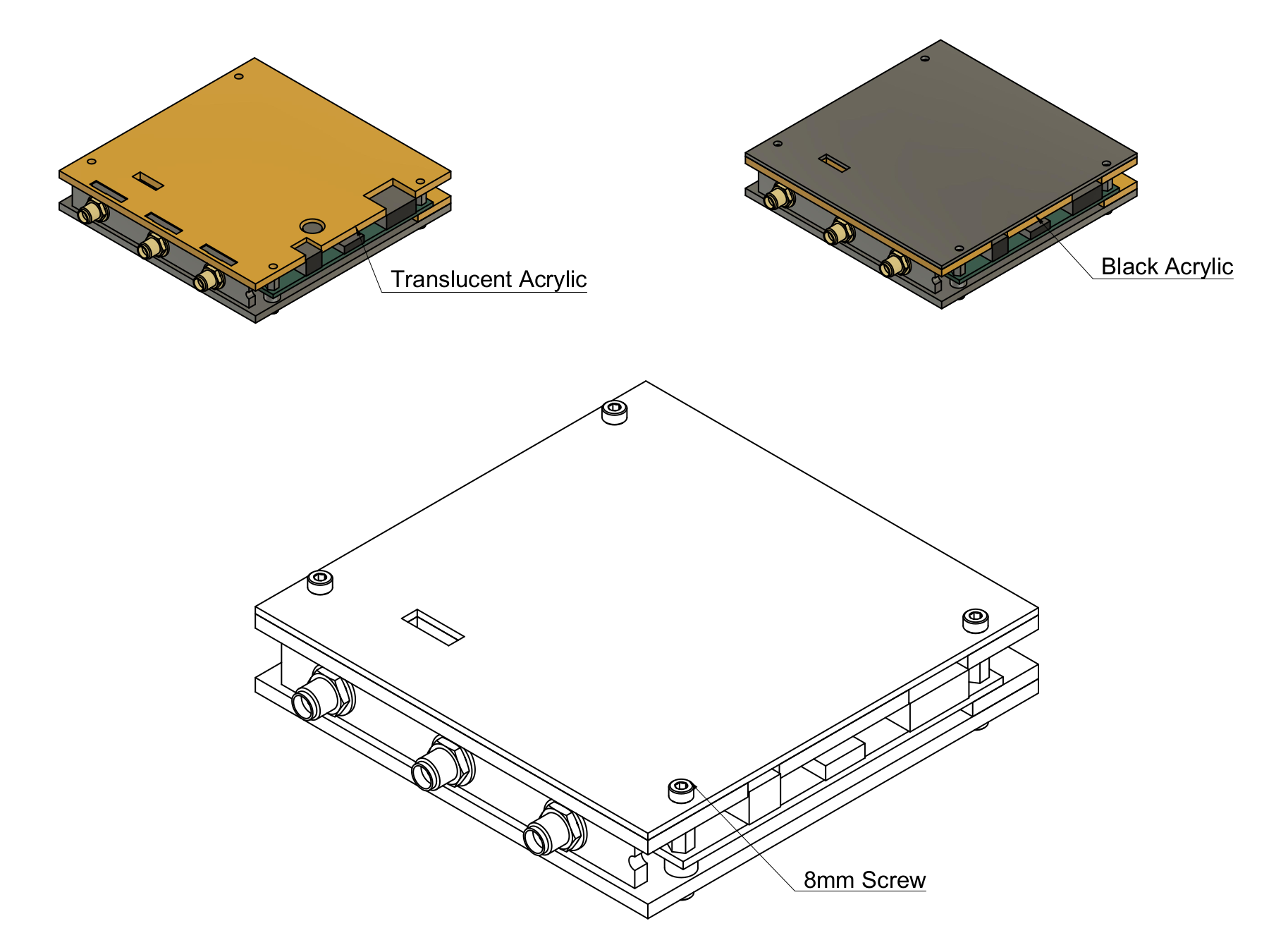On this page
article
Mk7 Kismet Case Installation
The Kismet Special Edition case for the WiFi Pineapple Mark VII helps support Kismet development and gives your WiFi Pineapple an extra flair.
See the assembly instructions from https://www.kismetwireless.net/mk7-kismet-case/.