On this page
article
Connecting To The Wifi Pineapple Over Wifi
The WiFi Pineapple serves an Open AP for you to connect to for the purposes of completing device setup. The SSID of the AP is Pineapple_XXXX, where the ‘XXXX’ is the last 4 characters of the devices MAC address.
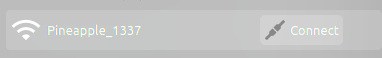
After connecting to the AP, you will receive an IP via DHCP from the WiFi Pineapple.