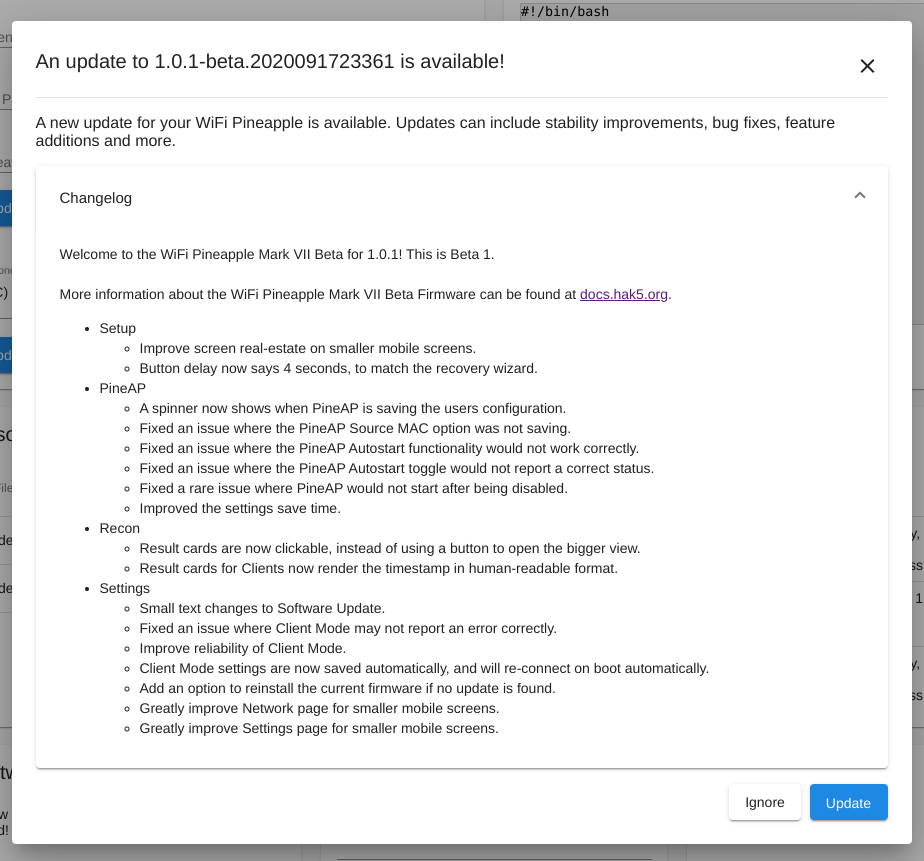On this page
article
Wifi Pineapple Beta Updates
The WiFi Pineapple has multiple update channels for its update mechanism. These channels allow you to specify what type of firmware release you want to use on your WiFi Pineapple.
Currently, there are two update channels:
- Stable
- Beta - Pre-release updates that may be unstable, but may also contain new bug fixes, features and more.
To manage your selected update channel, go to Settings > Advanced in the Web Interface.
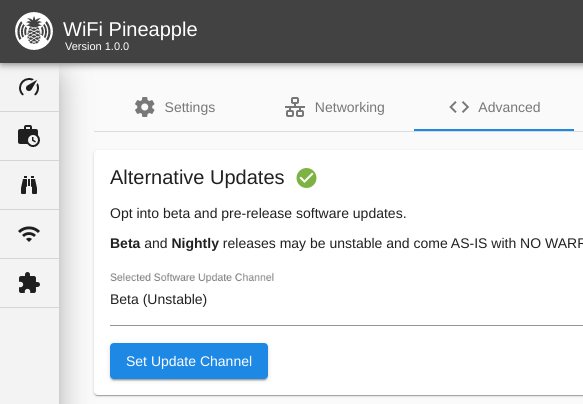
Using the drop-down list and the Set Update Channel button, you’ll be able to change the update channel. You may set the channel back to Stable at any time.
Once you’ve picked an alternative channel, go back to the Settings tab and Check for new updates. If an update is available, you will be presented with the option to update.