Configuring Ics On Linux
ICS, or Internet Connection Sharing, can be used to share internet from your computer to the attached WiFi Pineapple, over it’s USB-C Ethernet connection.
On Linux, this is easy to accomplish with the use of the WiFi Pineapple ICS Script, referred to as wp7.sh. It is a shell script that will guide you through the ICS setup process.
Getting Started
Start by opening the Terminal emulator for your Linux distribution. On Ubuntu, Gnome Terminal can be found by searching for “Terminal”.
Once the Terminal is open, get the WP7.sh script, and mark it as executable with chmod.
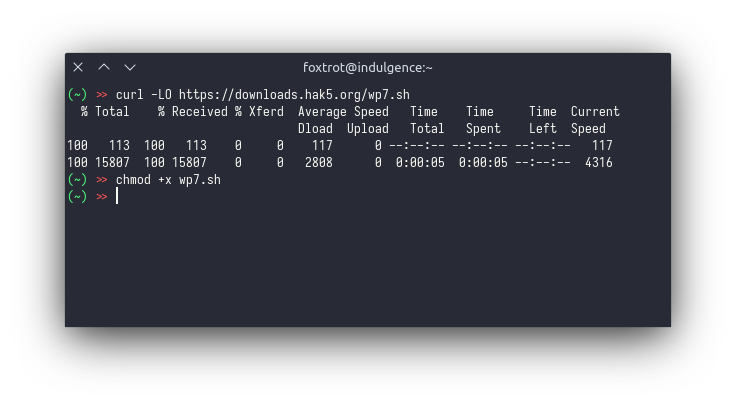
Once you’ve done that, execute the script as root, with sudo ./wp7.sh.
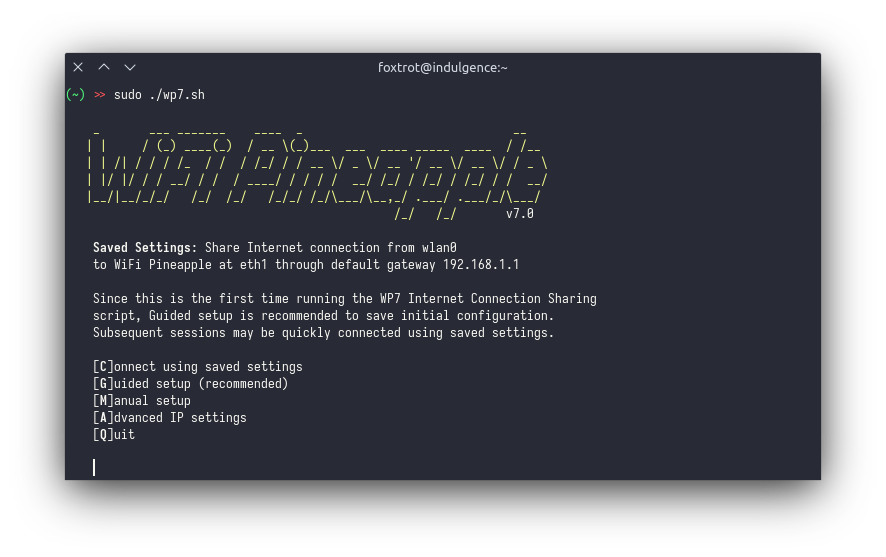
Guided Setup Mode
In this mode, the ICS script will try to automatically determine which interface is the WiFi Pineapple, and what your current network settings are. To do this, press G on your keyboard and follow the on-screen instructions.
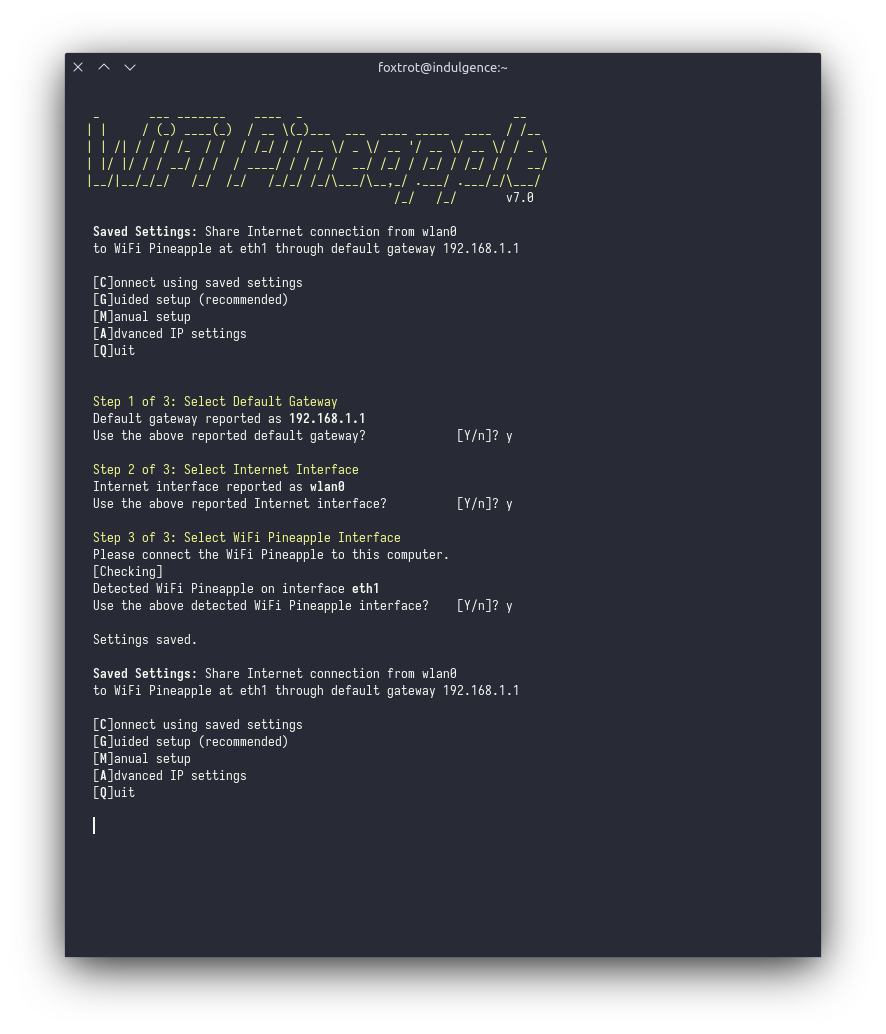
Now you can press C to connect.
Note that you may need to toggle the USB-C Ethernet interface in your Network Manager before the script will detect your WiFi Pineapple.