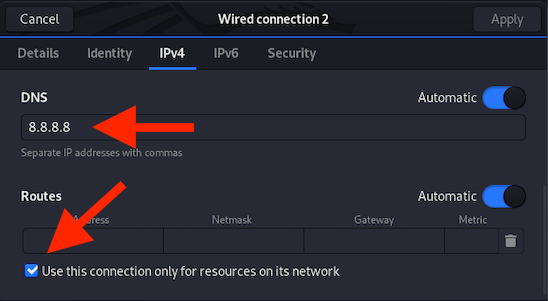On this page
article
Internet Connection Sharing On Kali Linux
Attention - End of Life Product
The WiFi Pineapple Nano & Tetra devices have reached end-of-life status and are no longer sold.
If you are looking for information on modern WiFi Pineapple devices such as the WiFi Pineapple Mark VII, please start here
If you are looking for information on modern WiFi Pineapple devices such as the WiFi Pineapple Mark VII, please start here
Kali Linux 2.0
Kali Linux 2020
Kali Linux 2020, as well as many other common Linux distributions, feature a network-manager service which provides a graphical interface for network settings. If not configured, these services may interfere with the complimentary wp6.sh script which aids in Internet Connection Sharing by way of iptables rules. To prevent these services from interfering with the static IP address settings made by the wp6.sh script, please follow these steps.
- Click the network icon from the menu bar
- Select the WiFi Pineapple facing Interface (typically shown as USB Ethernet Connection)
- Select Wired Settings
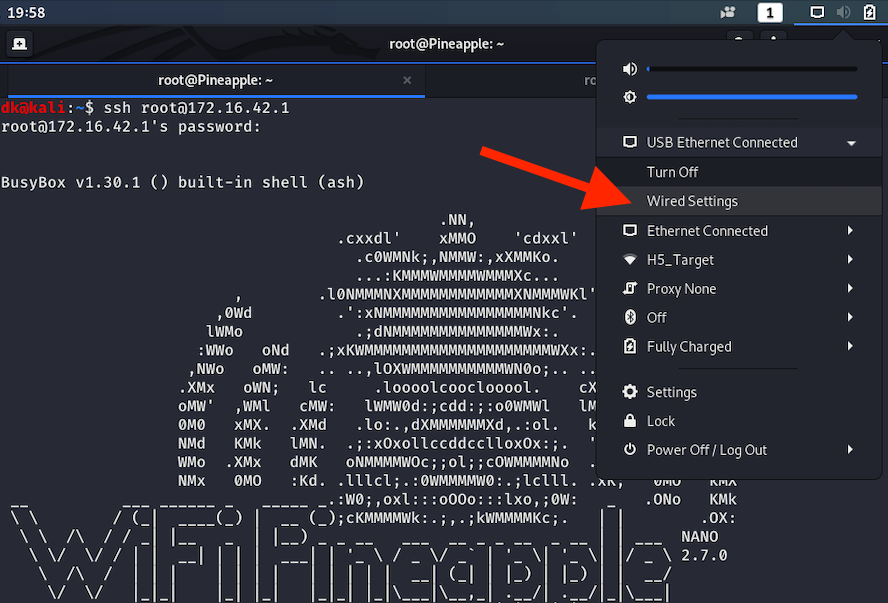
- The WiFi Pineapple NANO may display as an ASIX 100 Mb/s Ethernet interface
- The WiFi Pineapple TETRA may display as a Realtek 100 Mb/s Ethernet interface
Click the gear icon next to the WiFi Pineapple facing Interface
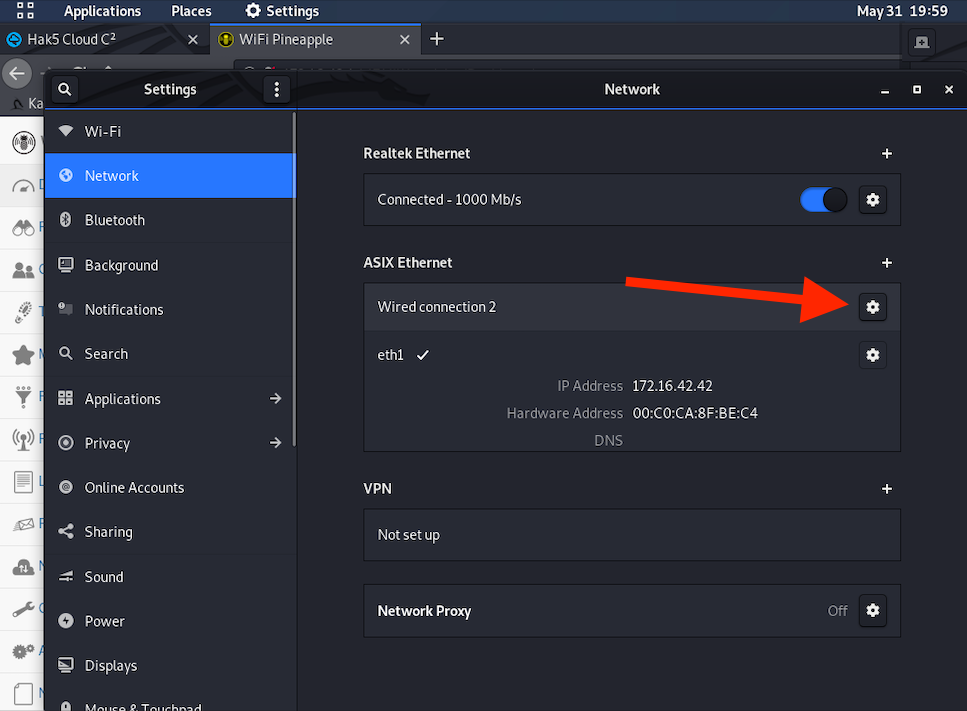
- Navigate to the IPv4 tap and select Manual from the IPv4 Method
- Enter the IP address 172.16.42.42 and netmask 255.255.255.0