Installing On Windows
Pre-installation requirements
Windows does not provide standard raw access to the USB devices the same way that macOS and Linux does. To use the WiFi Coconut tool, you must first install the Zadig WinUSB drivers!
Zadig
Download Zadig
The Zadig driver installer provides the Windows LibUSB drivers needed to communicate with the coconut.
Download Zadig from zadig.akeo.ie
Plug in the WiFi Coconut
The WiFi Coconut will initially appear as 14 802.11n radios. Do not attempt to configure the radios! Move directly on to the next step!
Launch Zadig
Launch the Zadig installer.
Once running, chose Devices->List All Devices from the menu.
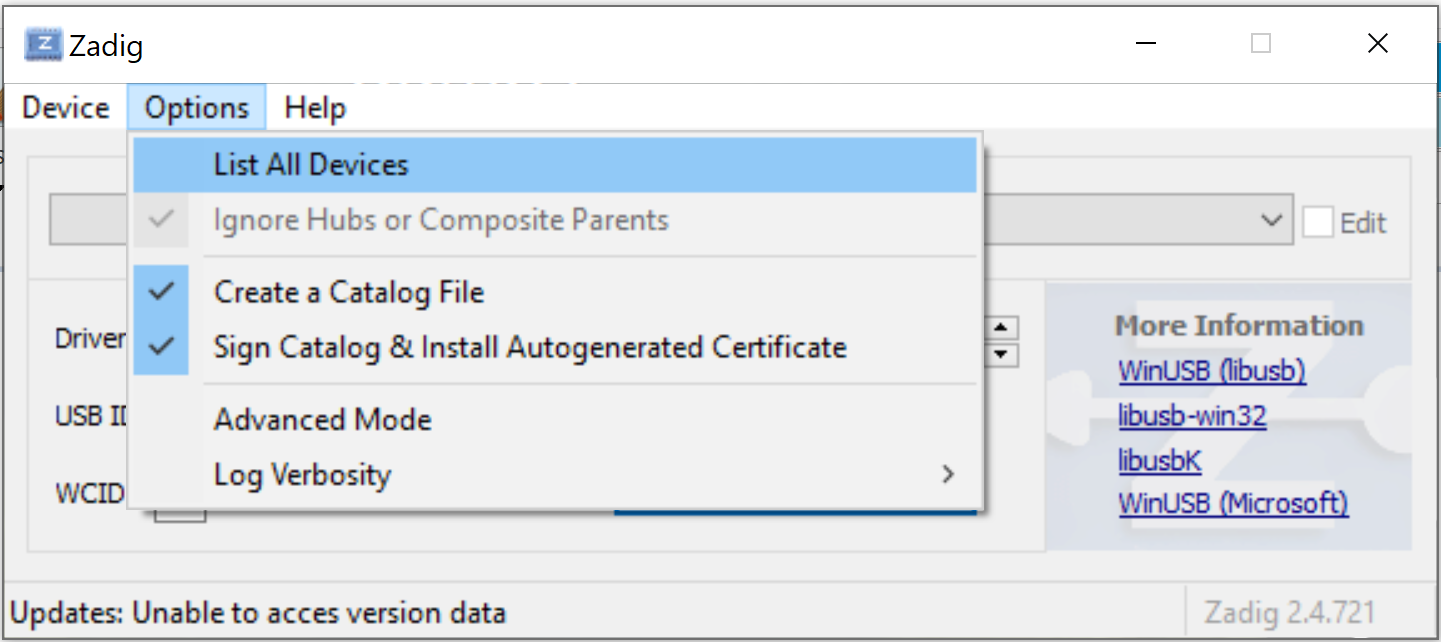
Select List All Devices
Select a WiFi Coconut radio
We need to select one of the WiFi Coconut radios from the list. USB devices are controlled by the device ID and vendor ID, so installing for one radio will update all radios.
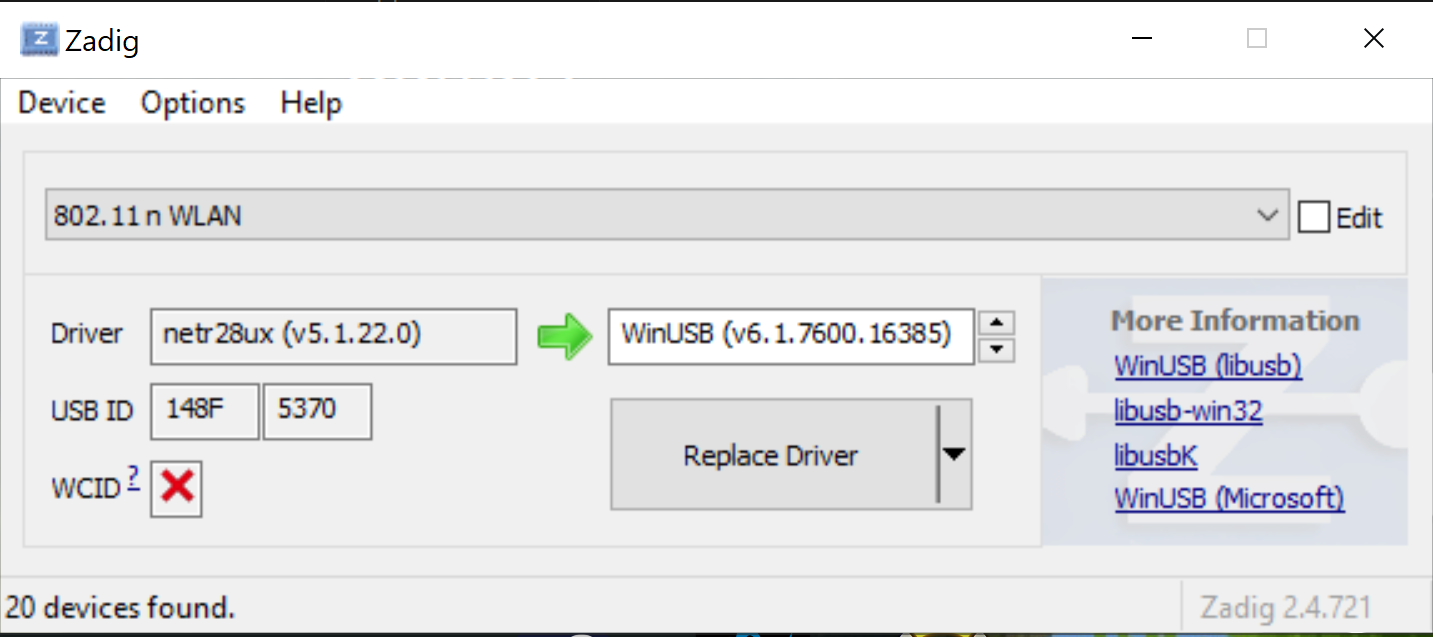
Select a WiFi Coconut radio
Select one of the radios named 802.11n WLAN. Confirm that it has a USB ID of 148F 5370
Install the drivers
Chose Replace Driver to install the WinUSB driver.
This may take some time.
Confirm drivers
Zadig should now display the installed drivers as WinUSB.
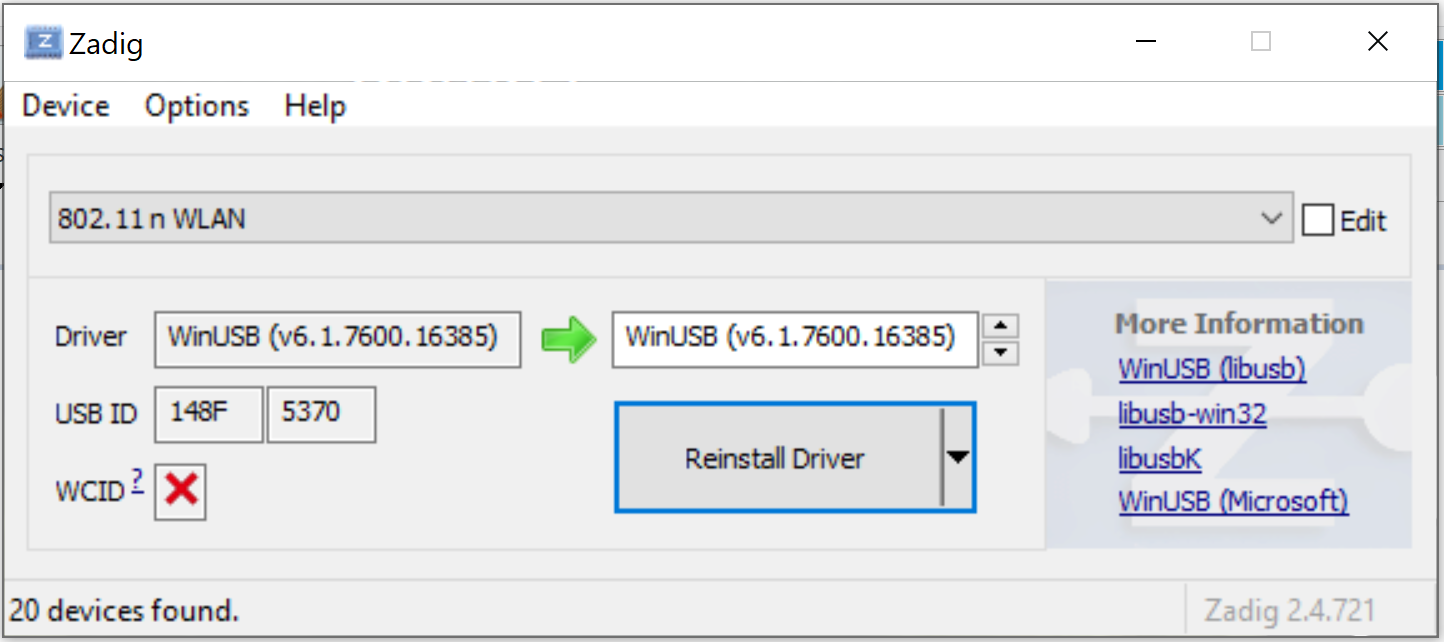
Properly installed drivers
Installing the Zadig drivers for the rt2800 family of Wi-Fi cards will disable any other Wi-Fi cards using this chipset. These Wi-Fi cards are USB ONLY and this will typically not affect the built-in Wi-Fi card on your system, however if your device ONLY HAS USB for Wi-Fi you should MAKE SURE IT DOES NOT USE THE rt2800 CHIPSET.
IF YOU ARE UNSURE, we recommend TAKING A SYSTEM SNAPSHOT before installing the Zadig drivers!
Download the WiFi Coconut utilities
- Download the win64 WiFi Coconut tools from the Hak5 Download Portal
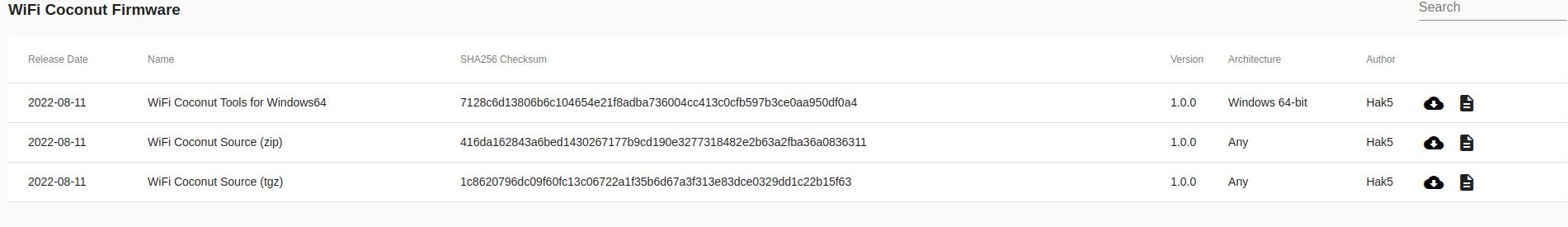
WiFi Coconut downloads
2. Unzip the download
3. Run the wifi_coconut.exe program to launch the capture tools!
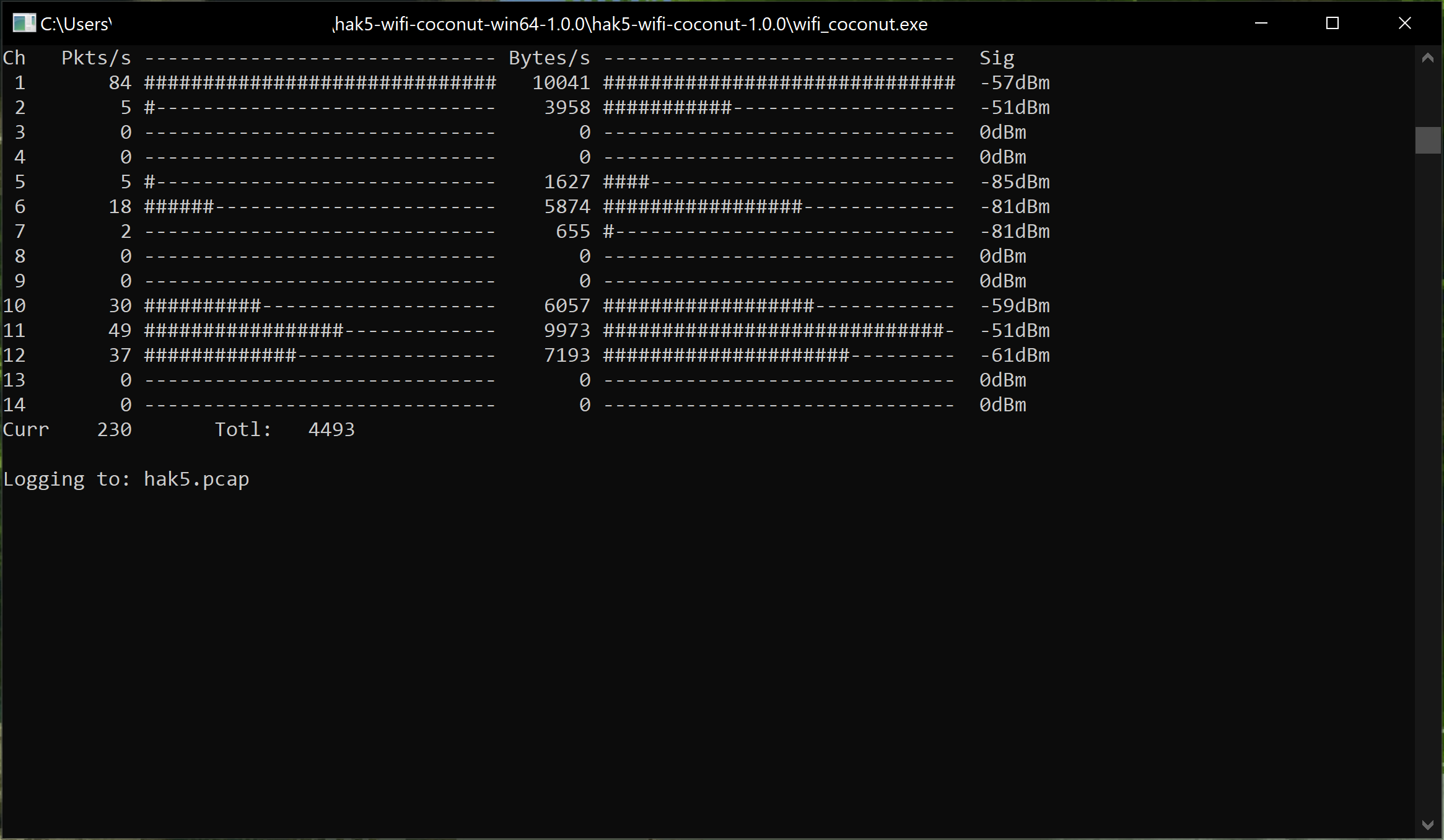
WiFi Coconut on Windows
The WiFi Coconut code for Windows is compiled as a basic, unsigned binary, and may raise a confirmation alert on some systems since it is not signed by a Microsoft publisher.
While this binary is safe to run, if you have concerns, the tool can also be compiled from source using cmake and Visual Studio Community Edition.
Troubleshooting
If the WiFi Coconut can not be detected by the WiFi Coconut utilities, confirm that the drivers are installed properly.
If the Windows Device Manager displays the device as using Microsoft drivers, the WinUSB drivers have not been properly installed.
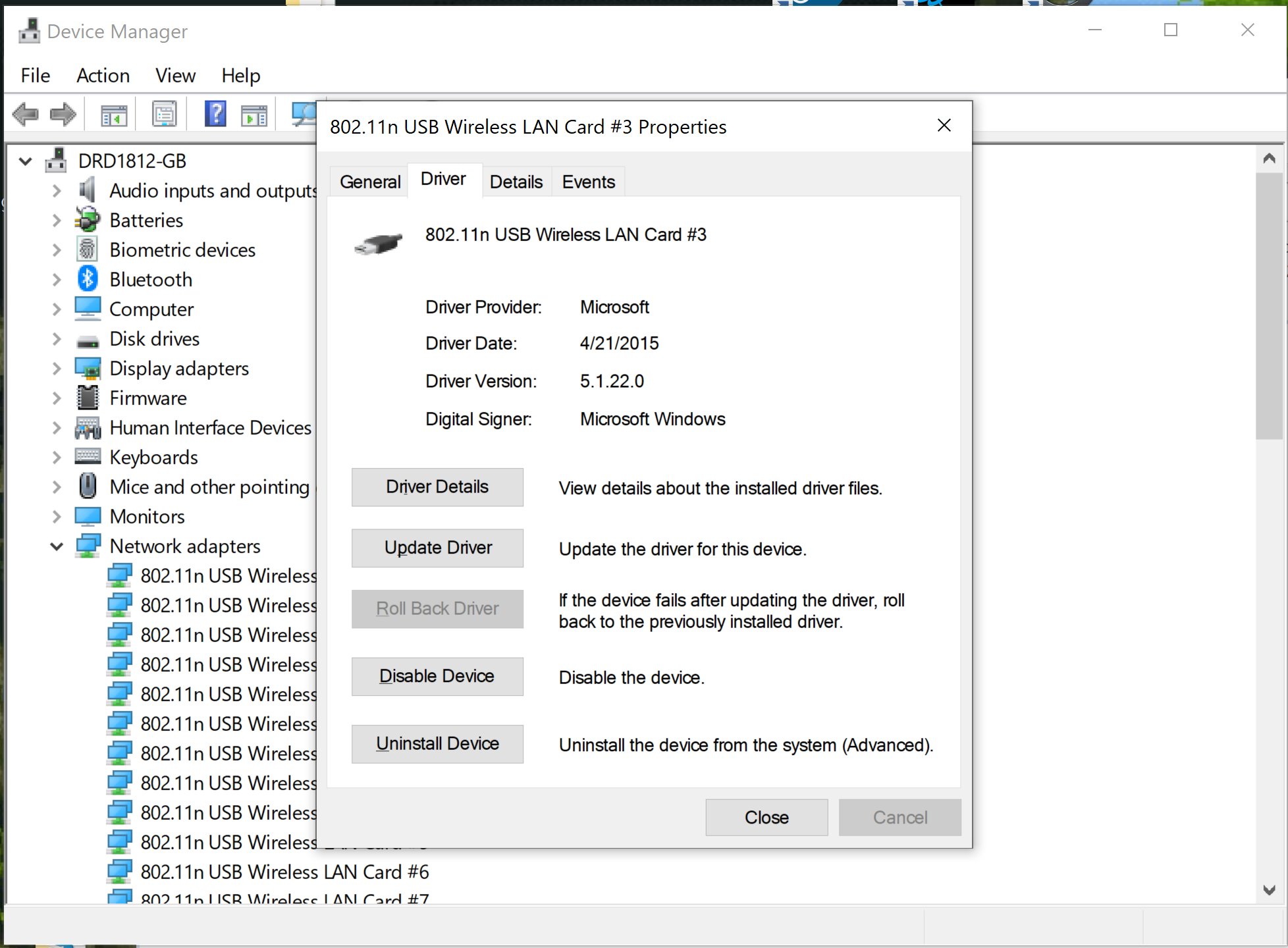
Incorrect driver installation
If the drivers are not installed properly, the WiFi Coconut utility will not be able to find the device.
Properly installed drivers will be shown as libwdi:
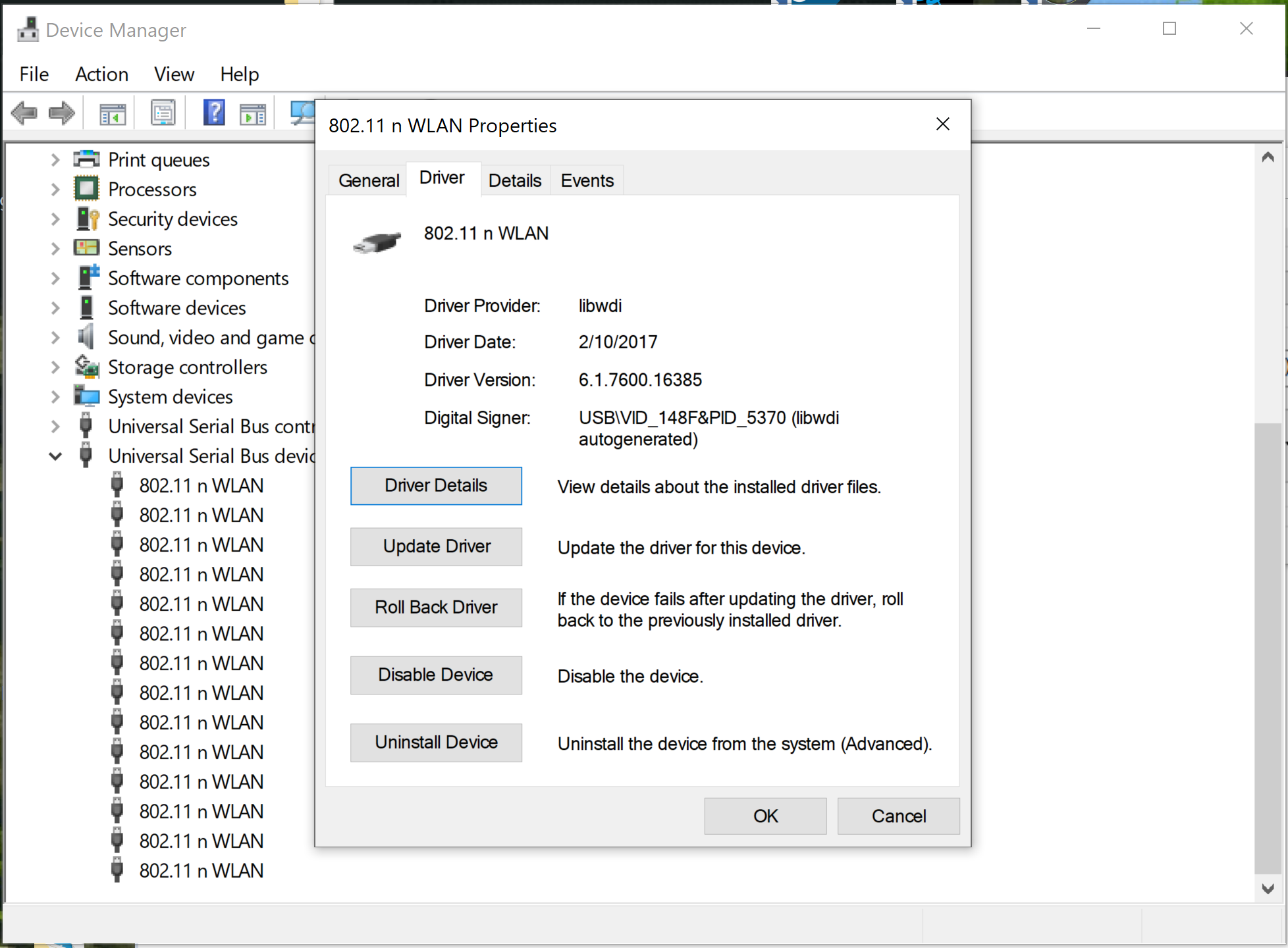
Properly installed drivers
If the drivers are not properly installed, return to the Zadig installation directions.