On this page
article
Led Status Indications
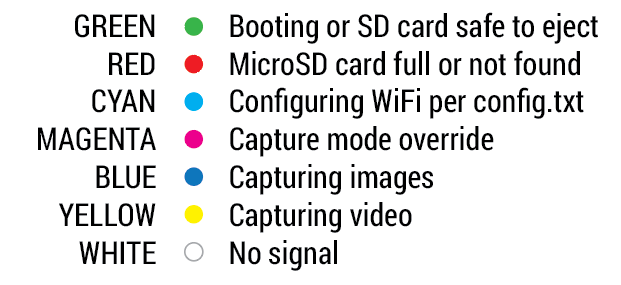
STARTUP STATUS
- LIGHT CYAN (SHORT)
- Device received power, starting boot
- BLINKING GREEN
- Waiting for capture to complete, ejecting SD card
Removing the MicroSD card before the LED lights solid green may damage the card’s format.
- SOLID GREEN
- (After light cyan) Booting
- (After button push) SD is safe to eject
- SOLID RED
- SD card full or not detected
CONFIGURATION STATUS
- SOLID CYAN
- Wireless config unchanged on device/MicroSD
- BLINKING CYAN
- Updating device wireless to match MicroSD
config.txt - Updating device wireless state to match MicroSD config.txt
- Changing from wireless disabled -> wireless enabled
- Changing from wireless enabled -> wireless disabled
- Updating device wireless to match MicroSD
- SOLID MAGENTA
- Device button listening for capture override
- INVERSE BLINK MAGENTA
- Button pushed once during capture override mode at startup - config set to default image capture
- Button pushed twice during capture override mode at startup - config set to default video capture
CAPTURE STATUS:
-
SOLID BLUE
- Has video signal and capturing images to SD card
-
SOLID YELLOW
- Has video signal and capturing video to SD card
-
SOLID WHITE
- Has no video signal
UPGRADE STATUS:
- BLUE/RED POLICE PATTERN
- Screen Crab detected
upgrade.binon MicroSD card at boot - starting device upgrade
- Screen Crab detected
- BLUE/MAGENTA POLICE PATTERN
- Screen Crab starting framework upgrade
- FOREVER BLINKING RED - only during device upgrade (following police pattern)
- Software Upgrade Failed
Do not unplug power from the device or remove the MicroSD card during the upgrade process as doing so may render the device inoperable.