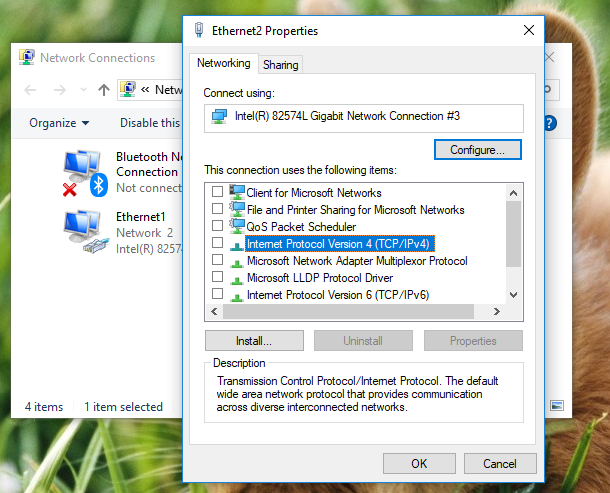Windows Mode Switching
Using plunderbug.ps1
Download the plunderbug.ps1 PowerShell script for modern Windows platforms from the Hak5 Download Center.
Open PowerShell bypassing the default execution policy so that the script may run. For example, from the Run dialog (WIN+R) enter powershell -exec bypass
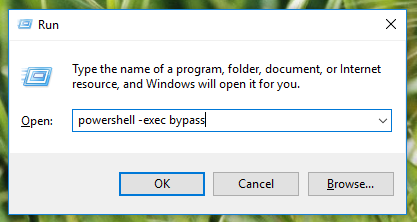
Change to the directory of the downloaded plunderbug.ps1 script and execute with the mute or unmute parameter (eg: .\plunderbug.ps1 mute)
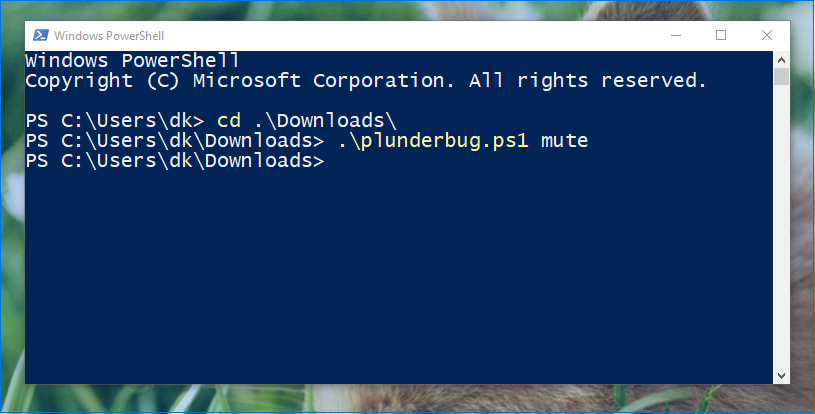
If necessary, allow User Access Control to run the script as an administrator.
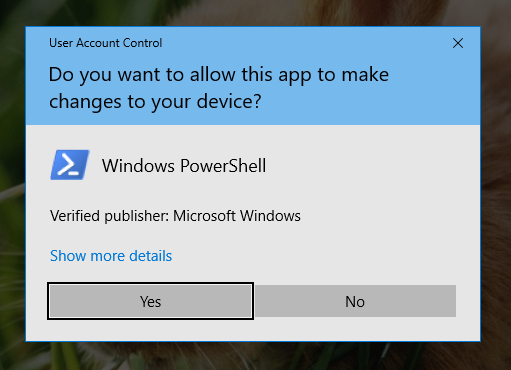
The script will execute muting or unmuting the port as directed. Press Enter to close the command prompt. The setting will stay in effect until the script is run again with the opposite directive.
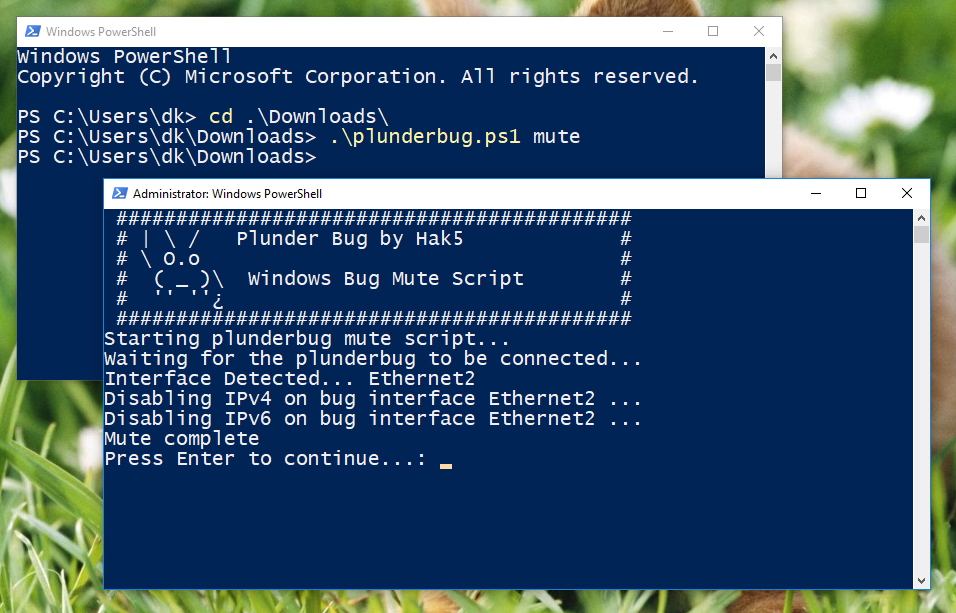
Manually
If preferred, the Plunder Bug can be muted or unmuted by opening Network Connections (Start > Run > ncpa.cpl > [ENTER])
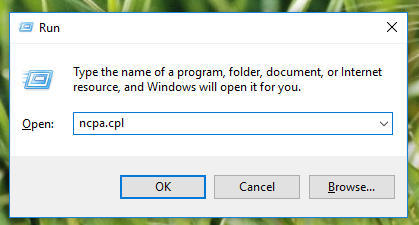
Then right-click the Plunder Bug interface and select Properties
Uncheck the boxes next to each of the protocols and click OK.