On this page
article
Appearance
Customize the look at feel of PayloadStudio by changing the themes from within Settings > IDE Settings
The full list of IDE Settings can be found on the IDE Settings Page
Theme
The Theme option will change both the main editor and the overall appearance of PayloadStudio
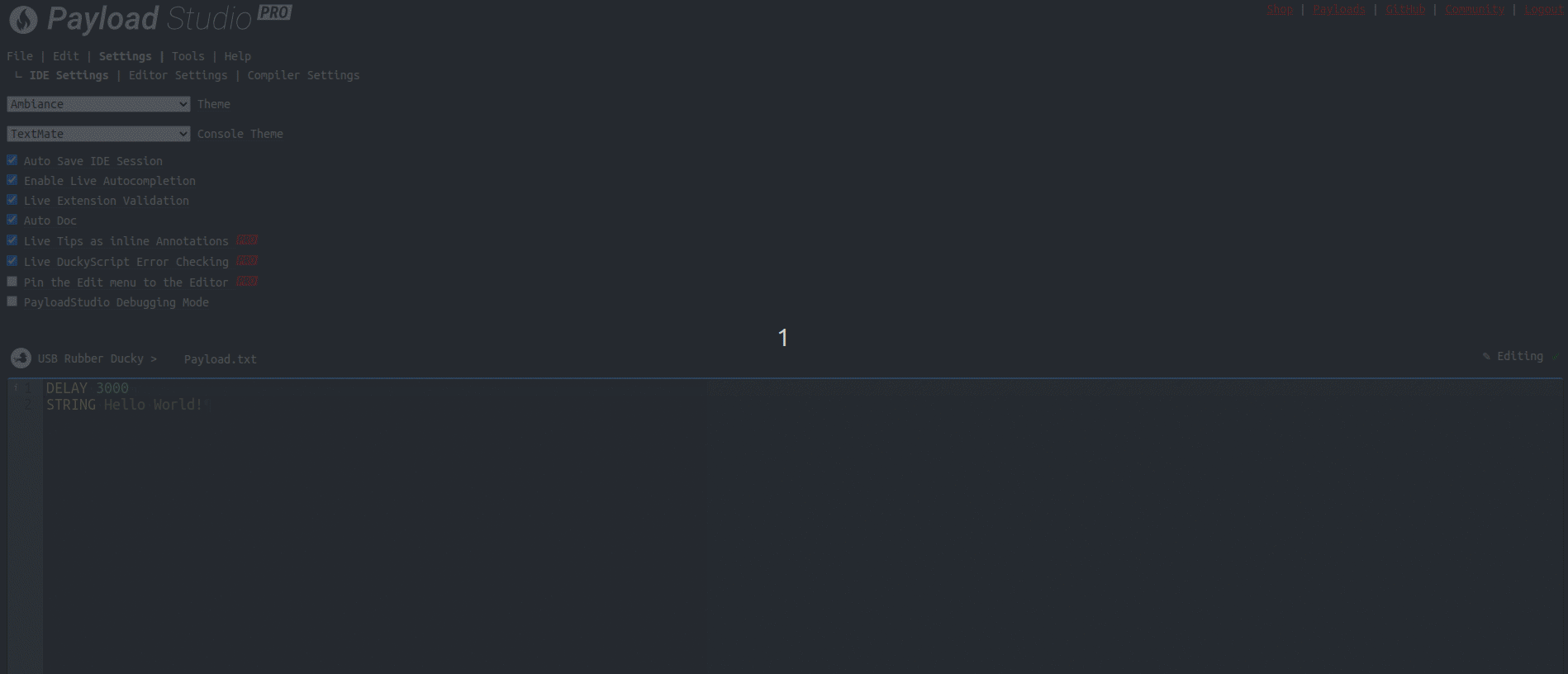
Settings > IDE Settings > Theme
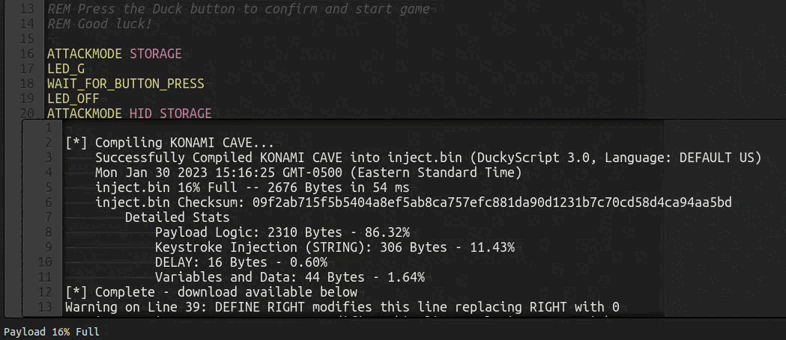
Console Theme Demo
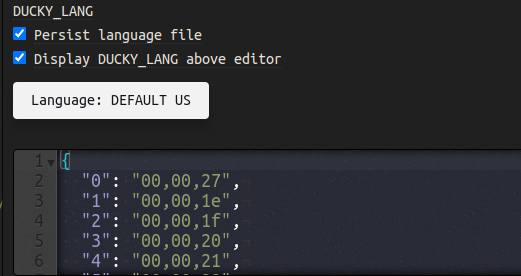
Language Editor themed with the Console Theme setting
Advanced Editor Customization .png)
PayloadStudio PRO gives you full control over how writing code looks and feels within the editor.
The full list of Editor settings can be found on the Editor Settings Page